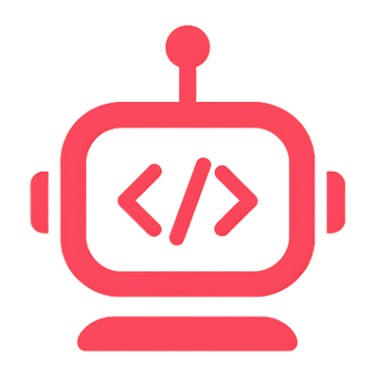Monaco‑based code editor with resizable panels, code/image preview, and quick actions.
Layout
- Left: File Explorer and Code panel
- Bottom: Serial Monitor, Output, Terminal tabs
- Right: Embedr Agent
- Drag splitters to resize; bottom panel toggles closed/partial/full via chevron buttons
Tabs in Code panel
- Code: Monaco editor. Supports adding selections to chat
- Breadboard (planned)
- PCB (planned)
- Schematics (planned)
- Settings: Opens the editor Settings page
Editing code
- Open a file from File Explorer; Monaco shows syntax highlighting
- Edits mark the file dirty; saving writes back to disk
- Image files are previewed directly in the editor area
Add selection to chat
Select code in Monaco and use the Add‑to‑Chat affordance (when available) or use Agent context tools to include the selection.
Bottom panel tabs
- Serial Monitor: interact with board serial IO
- Output: compile/upload logs with Copy, Clear, Auto‑scroll, and Fix with AI
- Terminal: project‑scoped shell sessions