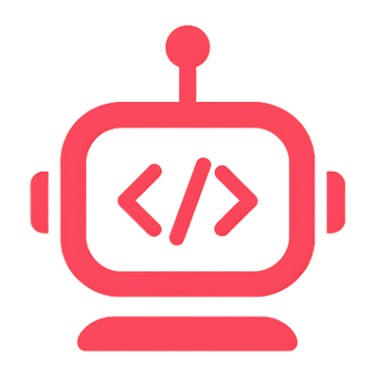Interact with your board via serial from the bottom panel.
Choose port and baud
- In the Editor toolbar, select a Port (physical USB, not Bluetooth)
- In Serial Monitor, pick a Baud rate (e.g., 9600, 115200)
Connect and disconnect
- Click Connect to open the serial session
- Click Disconnect to close it
- Connection status messages are shown above the log
Read and send data
- Incoming data streams into the monitor area (auto‑scroll toggle available)
- Type into the input and Send to transmit a line to the device
Copy and clear
- Copy current output
- Clear the buffer if it grows too large (buffer is size‑limited for stability)
Add selection to chat
- Select any region of the serial output
- Use the floating "Add to Chat" button to send it to the Agent context
Notes
- High‑frequency data is batched for performance
- Monitor shows empty state guidance when disconnected