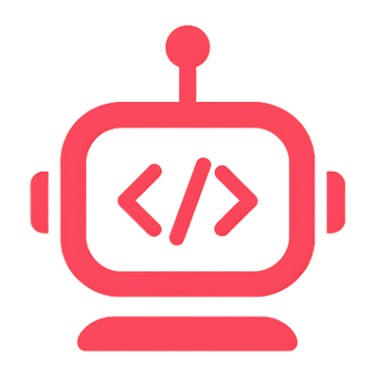Check for app updates and use integrated services.
Check for app updates
- From Settings or Help menu (if available), trigger "Check for Updates"
- The app checks the latest release and compares with your version
- If an update is available, follow the download link and install
External services
- Serverless functions are used for select features (e.g., model catalog, naming, payment flows)
- Internet connectivity status is shown on the toolbar (green/yellow/red dot)