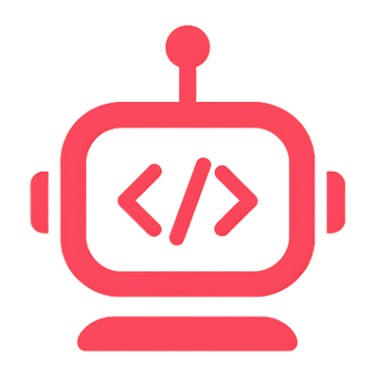Overview of the Home page: create projects, manage recent projects, choose a global AI model, and access Settings.
Create a blank project
- Click "Create Project" (or equivalent action) on Home.
- Enter a project name. A folder and
.inofile are created in your projects directory. - You'll be navigated to the Editor.
AI project creation prompt and suggestions
- In the large prompt box, describe what you want to build.
- Use the curated suggestions based on selected board core (AVR/ESP32/ESP8266/generic).
- Submit; the Embedr Agent opens in the Editor to scaffold code and files.
Recent projects
On Home you'll see recent projects with actions:
- Open project
- Rename project
- Delete project
- "Last opened" is updated when you enter the Editor
Global model selection
- Use the Model selector on Home to choose your preferred AI model.
- The choice syncs with the Agent in the Editor for new chats.
Open Settings from Home
Click Settings near your plan badge to open the Settings modal.