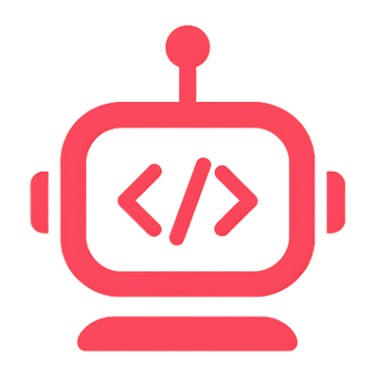Track changes with built‑in Git, view diffs, restore commits, manage branches and remotes.
Open Version History
- In the Editor toolbar, click the History button
Auto checkpoints
- The app can auto‑create checkpoints (commits) as you work (toggle per project in Settings)
View commits and diffs
- In Commits view, select a commit to see changed files
- Click a file to view its diff (unified or structured view)
Restore to a commit
- Select a commit
- Click "Restore to this commit" and confirm
Uncommitted changes
- See staged/untracked/modified files and a summary
- Generate a commit message via service; amend if needed
Branches
- Switch to Branches view
- Create a branch, optionally checkout after creation
- Checkout a branch, delete a branch, or merge another branch into current
Remotes and upstream
- Add/remove remotes; set or change remote URLs
- Set upstream for the current branch
- Fetch, Pull, and Push
- Ahead/Behind indicators show divergence
Migration from legacy versions
- If you used the legacy "Versions" feature, migrate to Git via the migration tools
Notes
- Git operations run locally; errors and progress are surfaced in the modal